
ChatGPT Plugins and how to access them
Discover how ChatGPT plugins revolutionize AI interactions, enhance customization, and unlock new possibilities in our detailed exploration
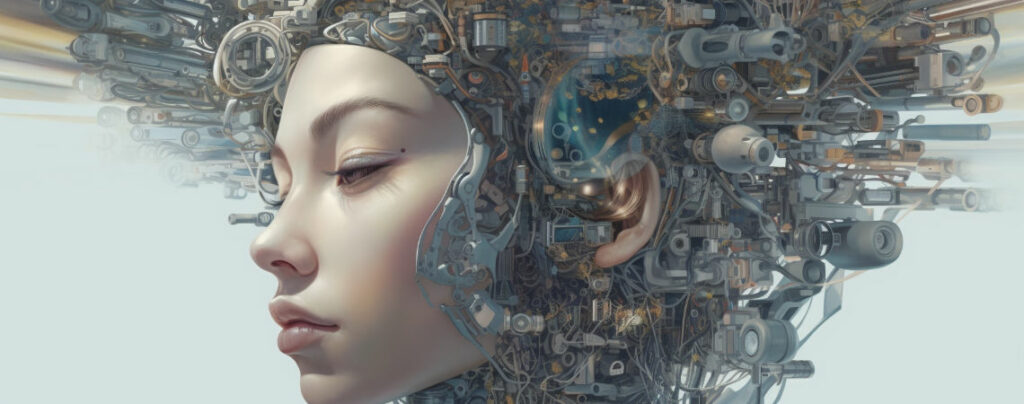
Welcome to the world of ChatGPT plugins, friendly companions designed to make your interactions with ChatGPT even more delightful and personalized!
Imagine them as friendly extensions, constantly learning and evolving, helping ChatGPT to stay in the know with the most current information, or to connect seamlessly with various third-party services. It’s like giving ChatGPT an extra pair of hands, or better yet, a superpower!
Some trailblazers are already reaping the benefits of these amazing tools. Companies like Expedia and Instacart, KAYAK and Klarna, and many others, have embraced this technology. Even the collaborative workspace of Slack and the innovative platform of Shopify have welcomed ChatGPT plugins into their fold.
So, whether you’re tech-savvy or just starting your tech journey, join us in exploring the transformative potential of these plugins. The AI revolution is here, and it’s easier to adapt than you might think!
The Plugin extensions are currently in beta mode, and you’ll need to be a paid ChatGPT+ subscriber to access them. If you are a paid subscriber, then you can enable and install plugins by doing the following:
In the bottom left hand corner of your ChatGPT window, you’ll see three little dots. Click these and it will open up a menu.
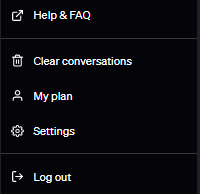
Click the Settings option.
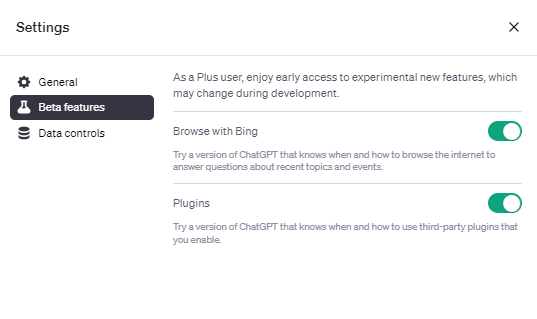
Click the Beta Feature option, and then enable Plugins. In this case, I’ve also enabled “Browse with Bing” to allow ChatGPT answers to a knowledge base past it’s 2021 cutoff date.
At present you can’t use plugins to integrate with old conversations, so you enable them when you create a new conversation. Hover over the model you wish to use (and then select Plugins)
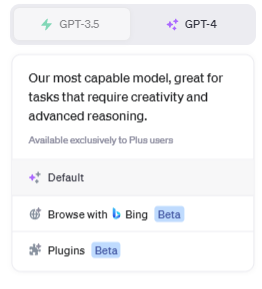
At first, it will state No Plugins enabled. Click this and it will bring up an option to go to the plugin store.
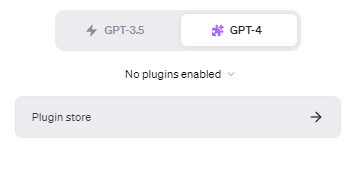
This takes you to the plugin store. Immediately, you will notice four tabs across the top.
Popular – The plugins that have been installed the most often.
New – The latest plugins to have been added to the Plugin store.
All – All the plugins in the Plugin store.
Installed – Plugins you have installed.
At present there are hundreds of plugins available for ChatGPT.
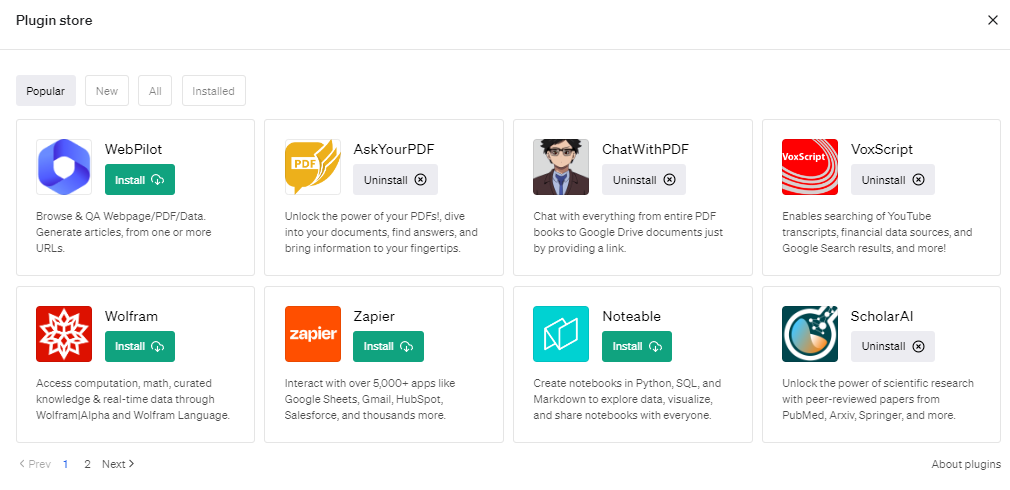
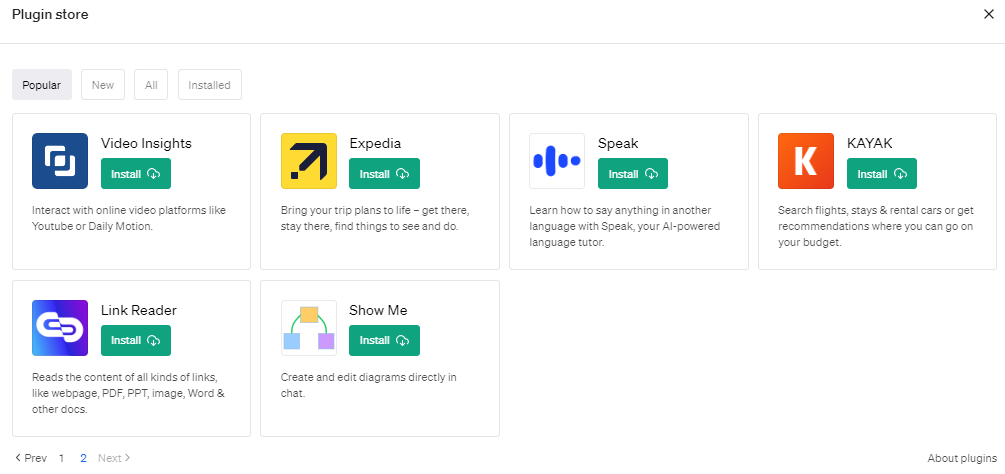
Here is a curated summary of the plugins inhabiting the “popular” list as of May 2023:
Webpilot is a ChatGPT plugin designed to enhance users’ online experience. Some of its key features include:
Source: Bing, 29/05/2023
(1) Webpilot: A ChatGPT plugin with an interesting backstory
(2) Taking GPT-4 to the Web with WebPilot Plugin for ChatGPT
(3) 5 ChatGPT plugins that do what they promise
(4) 15 Best ChatGPT Plugins You Should Use Right Now
(5) Webpilot
AskYourPDF is a plugin that allows users to interact with PDF documents. It uses advanced NLP algorithms to understand user queries and provide real-time responses ¹. With this plugin, users can query their PDF documents and receive answers based on their content ².
There are two ways to query PDF documents using the AskYourPDF plugin:
Source: Bing, 29/05/2023
(1) How To Use Ask Your PDF ChatGPT Plugin? – The Nature Hero
(2) How to Use AskYourPdf Plugin for ChatGPT 🏻. .
(3) AskYourPdf Plugin for ChatGPT – YouTube
(4) ChatGPT Plugin – AskYourPDF | GPTStore.ai
ChatWithPDF is a ChatGPT plugin that allows users to load and query PDF documents using ChatGPT ¹. Users must provide a temporary PDF URL for processing. Once the PDF is loaded, users can query, analyze, or ask questions based on the PDF name ¹.
Some of the features of ChatWithPDF include:
Source: Bing, 29/05/2023
(1) chatwithpdf Readme
(2) ChatWithPDF
Voxscript is designed to work seamlessly with ChatGPT. It is created with the intent to augment the capabilities of ChatGPT, providing users with an enriched experience ¹. One of its key features is the ability to summarize YouTube videos ².
Source: Bing, 29/05/2023
(1) Unlock the Full Potential of ChatGPT with Voxscript
(2) Unveiling VoxScript: A ChatGPT Plugin for Summarizing YouTube Videos
(3) ChatGPT Vulnerable to Prompt Injection via YouTube Transcripts
(4) ChatGPT Retrieval Plugin – GitHub
(5) Ultimate Guide: 86 ChatGPT Plugins – and the prompts to use with them
This plugin allows ChatGPT to access advanced computation and real-time data through Wolfram Alpha and Wolfram Language
The Wolfram plugin for ChatGPT gives ChatGPT computational superpowers by allowing it to call on Wolfram|Alpha and Wolfram Language for powerful computation, curated knowledge, real-time data, visualization and even writing code ³. Wolfram|Alpha is a computational knowledge engine that can answer queries using its extensive database and advanced algorithms, while Wolfram Language is a symbolic programming language designed for knowledge-based computing ⁴.
Is there anything else you would like to know about this plugin?
Source: Bing, 29/05/2023
(1) The Wolfram Plugin for ChatGPT: Wolfram Daily Study Groups
(2) How to add Wolfram Plugin to ChatGPT – AMBCrypto Blog
(3) ChatGPT plugins – OpenAI
(4) Wolfram Plugin for ChatGPT
The Zapier ChatGPT plugin is a collaboration between OpenAI and Zapier which allows you to connect 5,000+ apps (like Google Sheets, Gmail, or Slack) and interact with them directly inside ChatGPT ¹. The plugin is compatible with all Zapier plans, but is currently rolling out to users with a ChatGPT Plus account ¹. This new product (now in beta) can pull in thousands of apps from your tech stack—and allows you to automate tasks directly within ChatGPT’s interface ¹.
Would you like more information on how it works or how to use it?
Source: Conversation with Bing, 29/05/2023
(1) Announcing Zapier’s ChatGPT plugin
(2) 6 ways to use the Zapier ChatGPT plugin
(3) Zapier’s ChatGPT Plugin | Zapier Platform UI Documentation
The Noteable ChatGPT plugin joins Noteable’s existing support for the Modern Data Stack and its no-code data visualization to give users the power to build data-driven documents using code, UI, or fully automatic features like Data Prism to generate visual insights from your data. This plugin was launched on May 11, 2023.
Would you like more information on how it works or how to use it?
Source: Bing, 29/05/2023
(1) Noteable Launches ChatGPT Plugin Revolutionizing Access to Data
(2) ChatGPT Plugin For Notebook – Data Notebook | Noteable
(3) 15 Best ChatGPT Plugins You Should Use Right Now | Beebom
The ScholarAI plugin for ChatGPT is designed to provide users with access to a database of peer-reviewed articles and academic research ¹. Currently, ScholarAI connects the LLMs that power ChatGPT with tailored access to open access Springer-Nature articles ¹. By using this plugin, users quickly gain an ability to directly query relevant peer-reviewed studies to find reliable information to help facilitate their scientific research, technical projects, and funding proposals ¹.
Source: Bing, 29/05/2023
(1) Introducing the ScholarAI plugin for ChatGPT: Instant access
(2) Chat with ChatGPT plugin ScholarAI – gptstore.ai
(3) ScholarAI Plugin Review: Powering Up Your Research
(4) ScholarAI on Twitter
The Video Insights plugin for ChatGPT is similar to Link Reader but for videos. Video Insights extracts transcripts, metadata, and other information from YouTube videos, allowing ChatGPT to provide detailed information about the video, including a brief summary of its content, just by the video’s URL ⁴.
Source: Bing, 29/05/2023
(1) Best 5 ChatGPT Plugins | Metaverse Post
(2) How to Transcribe, Summarize and Chat With YouTube Videos Using ChatGPT
(3) ChatGPT Plugin Review: Killer Combo of 3. Voxscript, Video Insights
(4) ChatGPT plugins – OpenAI. .
(5) The Ultimate ChatGPT Plugins Guide – by Aditya – Substack
The Expedia plugin for ChatGPT is a software integration that can make it significantly easier to research travel options and book a trip ⁴. The chatbot analyzes the various search filters, real-time data and code-based calculations to recommend options based on your travel preferences ⁴. It will update the suggestions as you provide updates, such as the age of your children or preferred amenities and price ranges or travel times ⁴.
Source: Bing, 29/05/2023
(1) Review Of The Expedia Plugin For ChatGPT – Forbes
(2) I tried a ton of ChatGPT plugins and these 3 are the best
(3) GetYourGuide Joins Kayak and Expedia With a ChatGPT Plugin
(4) What Are ChatGPT Plugins? The Next Phase of Conversational AI Is Here
(5) ChatGPT announces plugins for travel sites Expedia and Kayak – Mashable
(6) Expedia ChatGPT plugin Review and Features | AiTopTools
The Speak plugin for ChatGPT enables users to more seamlessly access a version of Speak’s language tutoring experience directly through OpenAI’s chat product ². This plugin lets you learn how to say anything in other languages ⁴.
Source: Bing, 29/05/2023
(1) Speak Collaborates with OpenAI on New ChatGPT Plugins. .
(2) 15 Best ChatGPT Plugins You Should Use Right Now
(3) How to Install and Use ChatGPT Plugins [Guide]
(4) ChatGPT Plugin – Speak | GPTStore.ai
A plugin to search for flights, stays and rental cars and get recommendations for places users can go within their budget.
The Kayak plugin for ChatGPT acts as a virtual travel assistant, allowing for more conversational interactions with Kayak’s search engine ². Users can head to ChatGPT and ask it questions in the same way they would ask a human ². By simply typing in natural language queries, users will receive personalized recommendations based on their search criteria and Kayak’s historical travel data ².
Source: Bing, 29/05/2023
(1) Welcome, robots: KAYAK is now integrated on ChatGPT
(2) ChatGPT Kayak: How To Find The Cheapest Flights Every Time – Spiel Times
(3) ChatGPT plugins – OpenAI
(4) Kayak launches a ChatGPT plug-in
(5) Kayak ChatGPT plugin Review and Features | AiTopTools
The Link Reader plugin for ChatGPT allows users to read and summarize online content directly within their ChatGPT interface ¹. This means that you can ask ChatGPT to pull information from a given link without having to navigate away from your conversation ¹.
Source: Bing, 29/05/2023
(1) Link Reader Review: Streamlining Content Access in ChatGPT. /.
(2) ChatGPT plugins – OpenAI. .
(3) How To Use Link Reader In ChatGPT? – The Nature Hero. .
The Show Me plugin for ChatGPT allows you to visualize the output of ChatGPT in different ways ⁵. You can ask ChatGPT to show you images, graphs, charts, maps, or diagrams ⁵. The plugin then uses OpenAI’s API to access various services such as Google Images, Plotly, Google Maps, and Draw.io to help illustrate your request ⁵.
Would you like more information on how it works or how to use it?
Source: Bing 30/05/2023
(1) The 12 Best ChatGPT Plugins [May 2023] – approachableai.com
(2) How to Turn on ChatGPT’s New Beta Web Browsing and Plugins Features – MUO
(3) r/ChatGPT on Reddit: The “Show Me” plugin lets GPT-4 create diagrams
(4) ChatGPT plugins | visualization using the show me plugin
(5) Best 5 ChatGPT Plugins | Metaverse Post. .
(6) 15 Best ChatGPT Plugins You Should Use Right Now | Beebom

Discover how ChatGPT plugins revolutionize AI interactions, enhance customization, and unlock new possibilities in our detailed exploration

Tips for sending effective prompts that help Midjourney create a unique and visually stunning image for you
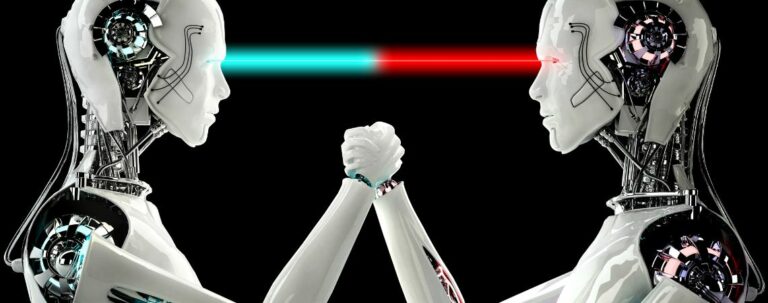
OpenAI has several competitors and peers in the field of artificial intelligence research and development. Who does ChatGPT identify?

Let’s delve into this fascinating organization to better understand its mission, principles, and contributions to the world of AI.
“Imperfection is beauty, madness is genius and it’s better to be absolutely ridiculous than absolutely boring.”
Marilyn Monroe