
ChatGPT Plugins and how to access them
Discover how ChatGPT plugins revolutionize AI interactions, enhance customization, and unlock new possibilities in our detailed exploration

Have you heard of Midjourney AI? It’s a relatively new AI tool that can generate stunning images from your imagination. Just type in a prompt, and Midjourney will create a unique and visually stunning image for you.
For example, you could type in “a landscape painting of a forest in the fall,” and Midjourney will create a beautiful and detailed image of a forest with all the colors of fall. Or, you could type in “a portrait of my cat,” and Midjourney would create a realistic and lifelike image of your furry friend.
The instruction you send to Midjourney is commonly known as a “prompt”.
The prompt is a short description of the image you want Midjourney to generate. It can be as simple as a single word or as complex as a full sentence.
When you submit a prompt to Midjourney, it will generate four variations of the image. You can then choose the variation that you like best. If you’re not happy with any of the variations, you can submit a new prompt and try again.
The more detailed and specific your prompt is, the more likely Midjourney is to generate an image that matches your vision.
The better you are at describing what you want, the better Midjourney will be at creating it. Here are some tips for writing effective prompts:
Here are some additional tips that may help you get the most out of Midjourney:

Discover how ChatGPT plugins revolutionize AI interactions, enhance customization, and unlock new possibilities in our detailed exploration

Tips for sending effective prompts that help Midjourney create a unique and visually stunning image for you
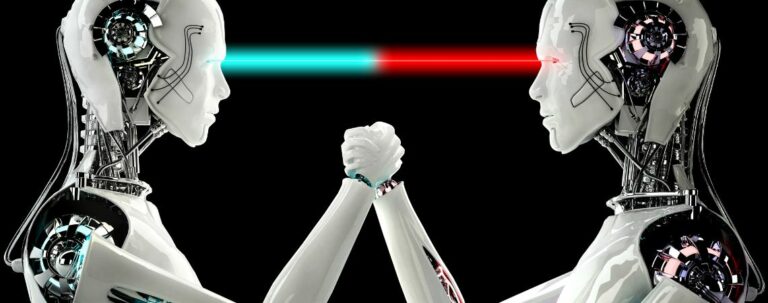
OpenAI has several competitors and peers in the field of artificial intelligence research and development. Who does ChatGPT identify?

Let’s delve into this fascinating organization to better understand its mission, principles, and contributions to the world of AI.
“Fairy tales are more than true: not because they tell us that dragons exist, but because they tell us that dragons can be beaten.”
Neil Gaiman